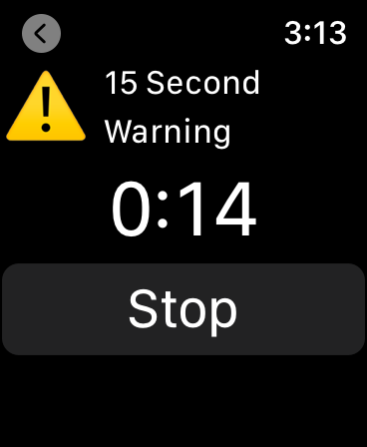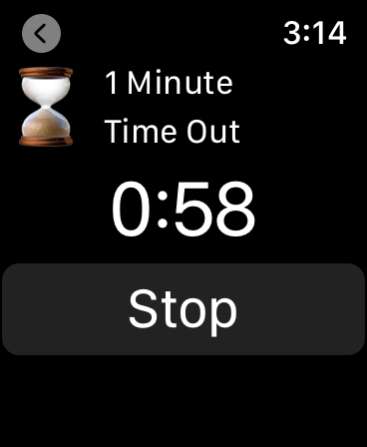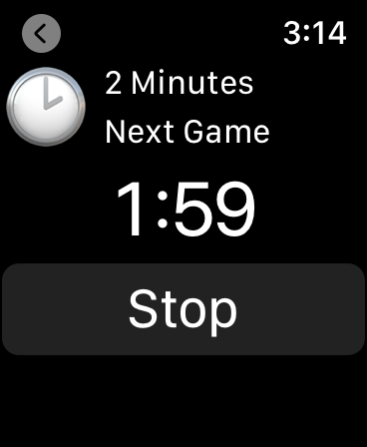Pickleball Referee Timer 1.2
Free Version
Publisher Description
Simple timer for Pickleball referees includes the most common times used in the course of a tournament.
This watchOS app provides timers for common time intervals required by Pickleball referees. Tap on any of the listed time intervals and it will start a count-down timer for the duration of that event. When the timer reaches zero, a completion alert/haptic will sound. Shortly later, the view will return to the main list. There is no need to stop or reset the timer after the alarm which leaves the referee free to restart the game.
The list includes a 15 second warning, 1 minute time-out, 2 minutes between games, 5/6/8 minutes to start a match, 10 minutes for a new match for those who prefer that approach, and 15 minutes for a medical time-out. The 1-minute, 2-minute, and 5/6/8-minute timers also give an alert when 15 seconds remain and will continue the countdown to zero. The 10 minute and 15 minute timers give an alert when 1 minute remains and will continue the countdown to zero.
The referee can tap the "Stop" button at any time to indicate an early end of the time interval and return to the list of available intervals. There is no need to reset the timer.
The time interval from match called to start of play can be set to 5, 6, or 8 minutes based on the tournament director's preference. Hold your finger on the display (any of the list items) for 3-4 seconds and you get a new window where you can scroll through the choices of 5, 6, or 8 minutes depending on the tournament director's preference -- simply drag your finger up or down in the window which has the time numbers. The press the "Set Time" button to save that value for the duration of the tournament. Only one of 5/6/8 will show in the list of intervals to avoid hitting the wrong item by accident.
The timer will remain in the foreground as long as the countdown continues. Do not tap the crown of your watch while a timer is active (which returns the watch to a normal watch face). This puts the Pickleball Referee Timer in the background and you might not receive an alert when the timer reaches zero.
Be sure to fully charge your watch prior to extended use.
Nov 14, 2022
Version 1.2
The time to match can be set to one of the following: 5 minutes, 6 minutes, or 8 minutes. The 10 minute timer remains for those who prefer to use that option (time to game forfeit). Hold your finger on the display (any of the list items) for 3-4 seconds and you can scroll through the choices of 5, 6, or 8 minutes depending on the tournament director's preference -- simply drag your finger up or down in the window with the time numbers. The press the "Set Time" button to save that setting.
About Pickleball Referee Timer
Pickleball Referee Timer is a free app for iOS published in the Health & Nutrition list of apps, part of Home & Hobby.
The company that develops Pickleball Referee Timer is William Ooms. The latest version released by its developer is 1.2.
To install Pickleball Referee Timer on your iOS device, just click the green Continue To App button above to start the installation process. The app is listed on our website since 2022-11-14 and was downloaded 1 times. We have already checked if the download link is safe, however for your own protection we recommend that you scan the downloaded app with your antivirus. Your antivirus may detect the Pickleball Referee Timer as malware if the download link is broken.
How to install Pickleball Referee Timer on your iOS device:
- Click on the Continue To App button on our website. This will redirect you to the App Store.
- Once the Pickleball Referee Timer is shown in the iTunes listing of your iOS device, you can start its download and installation. Tap on the GET button to the right of the app to start downloading it.
- If you are not logged-in the iOS appstore app, you'll be prompted for your your Apple ID and/or password.
- After Pickleball Referee Timer is downloaded, you'll see an INSTALL button to the right. Tap on it to start the actual installation of the iOS app.
- Once installation is finished you can tap on the OPEN button to start it. Its icon will also be added to your device home screen.